How to Turn Your Web into a Vegan Safe Space

Switch your web to vegan
The Vegan Filter comes in handy whether you are long-time vegan, new to veganism or veg-curious.
Once installed, vegan filters are set across sites. When The Vegan Filter is on, it stays on. So you can browse groceries, fashion and cosmetics with ease. The extension is live on major UK retail sites including Sainsbury’s, Holland & Barret, M&S and Topshop.
When The Vegan Filter is active on a shopping site and when filters are set, there is a small on-screen notification for that extra peace of mind (as shown in image below).
Listed below are the key benefits of using The Vegan Filter:
✅ Find vegan products faster
✅ Have confidence in new products you come across
✅ Cut out the noise of non-vegan products – handy especially for new and transitioning vegans
How to get started
The Vegan Filter is currently available for Chrome. All you need to do is to add the Vegan Filter extension to your Chrome browser.
-
Go to The Vegan Filter website
-
Click on ‘Add to Chrome’ which directs you to the Chrome Web Store
- On the Chrome Web Store, click ‘Add to Chrome’ and confirm
You’ll see a welcome page and are set to go! There is no signup or email address required. Just as above, 3 simple steps.
The extension is offered for free, for anyone to try and use.
 Check out this helpful video to learn more!
Check out this helpful video to learn more!
Behind the scenes
The Vegan Filter has been created by a small team of digital entrepreneurs in the heart of the vegan capital, London. Receiving feedback on The Vegan Filter gets them going at double speed – so please do reach out if you have a question or any comments.
Contact: isabella@theveganfilter.com
More info: https://vegan-filter.xarista.io/